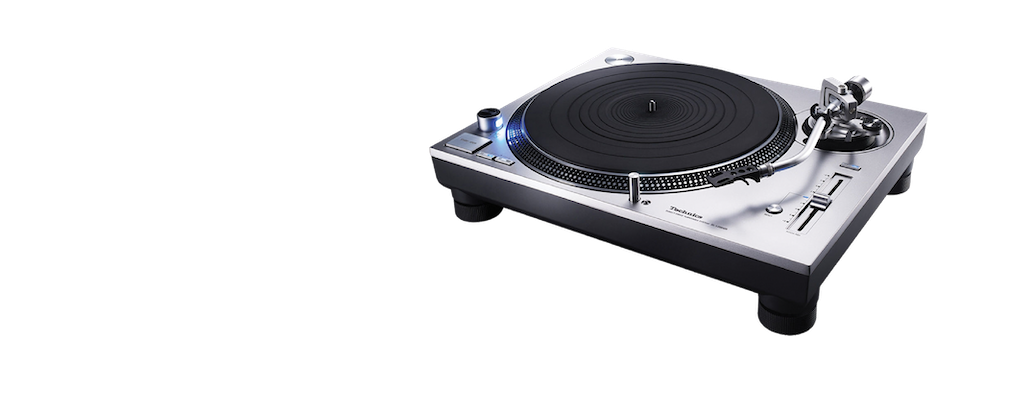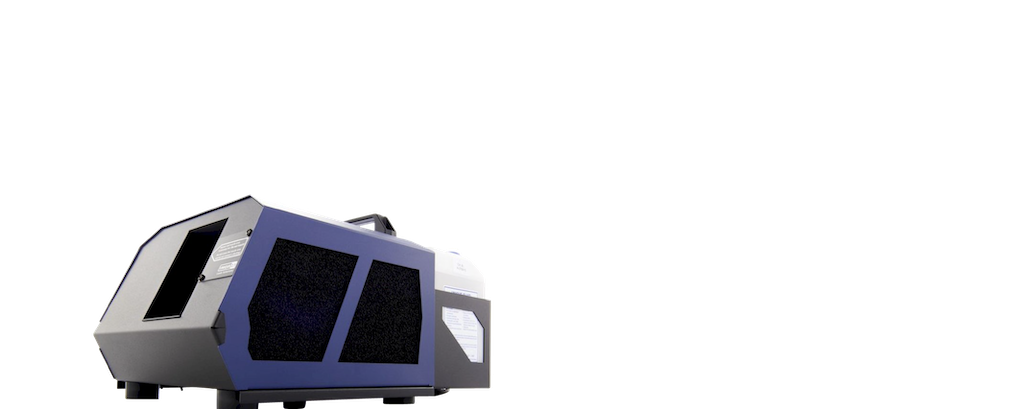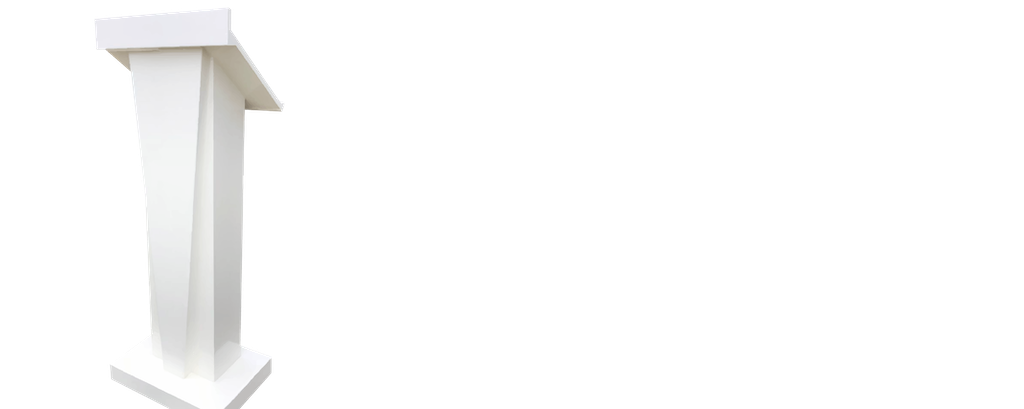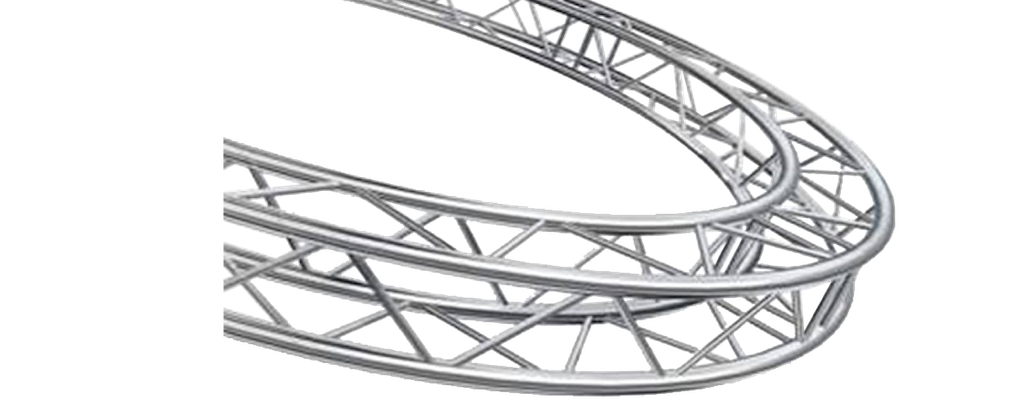Live Stream & Hybrid Events
Online events are becoming more and more popular. Where for years events were only organized physically, events are becoming more and more like disguised studio projects. You may have seen events recently which are not only physical, but hybrid or livestream events.
Partly due to the Covid-19 pandemic in which physical gatherings have been made more difficult or impossible, people have been forced to think about how to make events possible. But what does this mean for the technical side of the event? What do you have to think about when organizing an event? We’ll lay that all out for you. Hopefully this can create some clarity regarding the changes in the event industry.

Type of Event
Physical Event
The classic way that events have been organized for years. Visitors come together at an event location, theatre, exhibition hall or hotel and physically attend a presentation or performance. The public is therefore actually present and experiences the event with his or her own senses. When organising such an event, you only have to take into account what things look like on location. Audio, lighting and video systems only need to be functional for the visitors present. As long as that looks good, everything is fine. This makes organizing a physical event very straight forward.
Live Stream Event
Everything we mentioned above also applies to live streamed events. However, the ‘looking good’ now doesn’t apply to any present visitors, but to the image that the cameras record. A live stream is comparable with the broadcast of a live TV show, but without any audience present. Just like a physical event, a live stream event also requires equipment for audio, lighting and video. These are basically the same materials, but specifically designed for recording and broadcasting directly. It’s not about how it looks in reality, but how it comes across on screen.
Hybrid Event
If you combine both of the above events, you create a hybrid event. This involves both visitors who are physically present and a live stream for an audience that, for example, wasn’t able to obtain a ticket, aren’t able to attend due to distance from the location, or who are physically unable to attend the event. Not only do you have to take into account what the event location looks like for the physically present visitors, you also need to consider how the event will look like during the live stream. This is a nice challenge, because when you’re physically present, you can make use of all of the senses in order to get your message across. On screen this is always more difficult because you can only appeal to two senses- sight and hearing.
Choices can also be made with regards to the choice of material. When dealing with a physical event, you choose material which is perfectly suited for the visitors present. With a live stream you choose materials that make your event look even better on screen. With a hybrid event, you have to think differently and make use of materials which make your event special both in person and on screen.

The where & why
Live Stream Popularity
Organising a full or partial online event has become increasingly popular in recent years. On the one hand this has to do with increasingly full calendars in combination with an increasingly international character of the meetings. People think it simply takes too much time to physically attend a meeting; travel time is seen as a waste. Sometimes it’s even the case that the trip takes longer than the actual meeting, which makes these sentiments somewhat understandable.
On the other hand, the development of the internet also makes it possible to broadcast an event online. Nowadays, almost everywhere in the world, the Internet is good enough to watch a live stream. This makes it more interesting than before. You can now make use of it right away.
Live Stream Platforms
You have several possibilities for publishing your live stream. Depending on the type of event, a certain platform may suit you more or less. You’ve probably heard of YouTube, Facebook or Instagram, but there are more possibilities: for example, you can also use video conference programs such as Zoom, Skype, Microsoft Teams or Cisco Webex. Each platform has its own way of working as well as its own look and feel. For example, the first platforms we mentioned are more public in look and feel, but that doesn’t necessarily have to be the case. You can also make a live stream available only to people who follow your Facebook page. On YouTube you can make a live stream accessible only to people who have received a link from you. Outsiders will then not be able to watch your video.
Business video conferencing applications have a more private look and feel. They are often used when there are interviews with so-called ‘remote speakers’: speakers who are not physically present at the event location. A good example is a hybrid event where these speakers can see the location via the cameras. They can give their presentation via Zoom, Webex, Teams or Skype which is then visible at the event location. This is particularly useful when an important keynote speaker isn’t able to attend the event on location.
When using the above platforms, you are dependent on their services. The chance is very small, but if there is an interference with the platform on which you offer the live stream, your viewers will just have to wait and see what happens. Fortunately, we can always switch to using our own servers. This way you can always continue broadcasting your live stream. Think of this as extra security, in case the platform doesn’t work as you want it to.
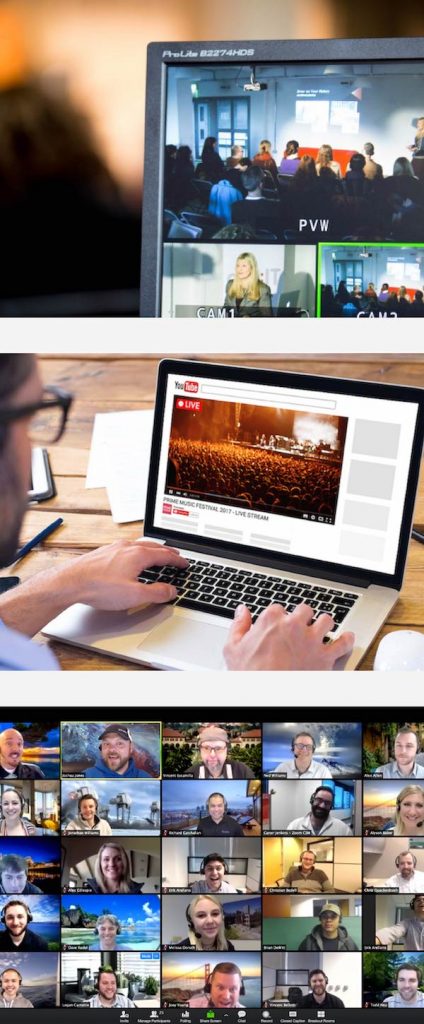
Requirements
Internet
When broadcasting a live stream, there is one absolute basic need: Internet. Without the internet, your broadcast simply won’t come online and any interested parties won’t be able to watch your event. Fortunately, many events and studio locations are equipped nowadays with an extremely reliable and fast internet connection. However, you are dependent on their internet provider. If they experience a malfunction, you will still suffer from it – and it’ll be outside your control. Fortunately, we have the ideal solution. By using a special encoder, we can run the live stream both via a fixed internet connection and wirelessly via 4G transmission towers. In the unlikely event that the location’s internet fails, the encoder switches seamlessly to the use of 4G internet. The viewers will not realise this and the broadcast will continue. This is the safest possible option. You can operate under the assumption that your live stream will continue no matter what happens.
Costs
When it comes to the cost of an event, a hybrid variant offers the most advantages. For a physical event you need to rent a location that is large enough for the number of visitors. Add to this all of the tech and materials you need for getting your message across. With a live stream event you have almost the same costs. You need a location from which to perform the live stream. Since the location does not have to be suitable for a certain number of visitors, it can be smaller. When compared to a physical event, more materials are needed to register and broadcast the live stream. This includes cameras and image mixers for broadcasting. Basically, both physical and live streamed events will cost around the same amount. Tech such as microphones, lighting and screens or a LED Wall are will be necessary for both kinds of events.
There are financial advantages in organizing a hybrid event, if you compare to a physical or live streamed event. Of course, you will incur a little more cost when organizing a hybrid event- you need a larger location as well as more technology, but this allows you to serve more visitors and viewers. Revenue can be raised from both the audience that is present on location and the online participants. In addition, equipment can be used twice- lighting can be used for both physical participants and online audiences. The same goes for sound equipment such as microphones. Microphones ensure good audibility on location, but also on the online platform of the live stream. This makes hybrid events very efficient.

Do it yourself or have it done?
Where should I start?
Are you going to organize a live stream or hybrid event yourself? Then it’s good to know what you need to think about. When it comes to audio, for example, you’ll always need microphones. These microphones capture the sound for both the live stream and the audience on location. Depending on the setting and type of event you can choose a wireless handheld, lapel or headset microphone. If there is an audience present then you’ll also need speakers to play audio. Are you doing a pure live stream event? Then this won’t be necessary. When it comes to lighting, you can go for LED theatre spots on a stand. These are ideal for a hybrid event. No visitors at the location? Then we recommend the use of LED Washlights on a stand.
When it comes to cameras, there is no difference between a live stream or hybrid event. Depending on the setting and purpose of the event, you can, for example, opt for a setup with 2 remote cameras, which is much-chosen setup at small events. Do you want even more camera positions to be able to vary more? Then you can opt for a larger setup with, for example, 4 cameras.
No experience?
Do you have no experience when it comes to organizing a live stream? Then we recommend making use of our expertise. A lot of specific knowledge is required to end up with a broadcast which runs technically smoothly and which you’ll be satisfied with. Feel free to contact us, whether it concerns advice about a certain product or the complete technical interpretation of your event. We’re always more than happy to help you.
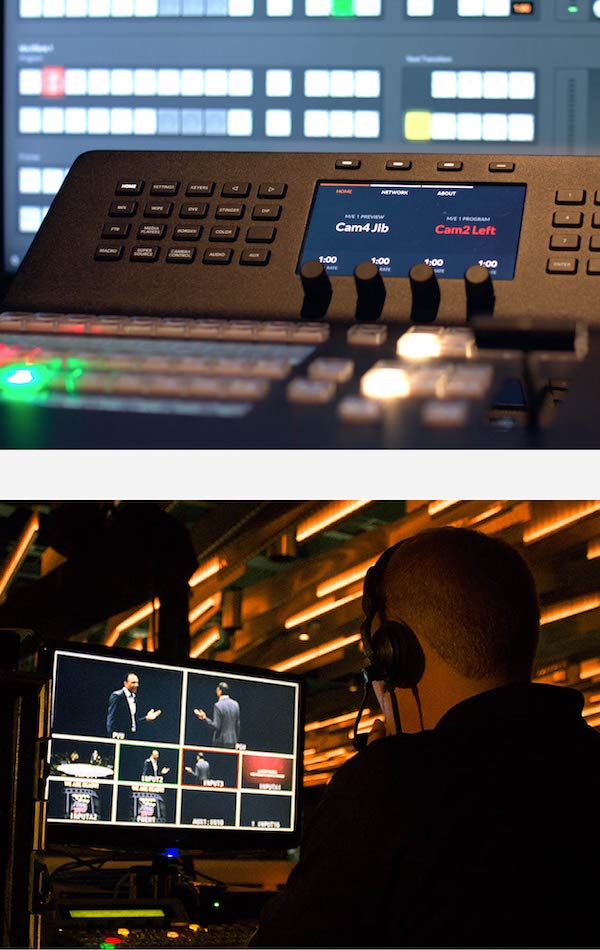
 info@hwc-er.nl
info@hwc-er.nl +31(0)85 30 34 288
+31(0)85 30 34 288